Borderlands 2 FPS drop
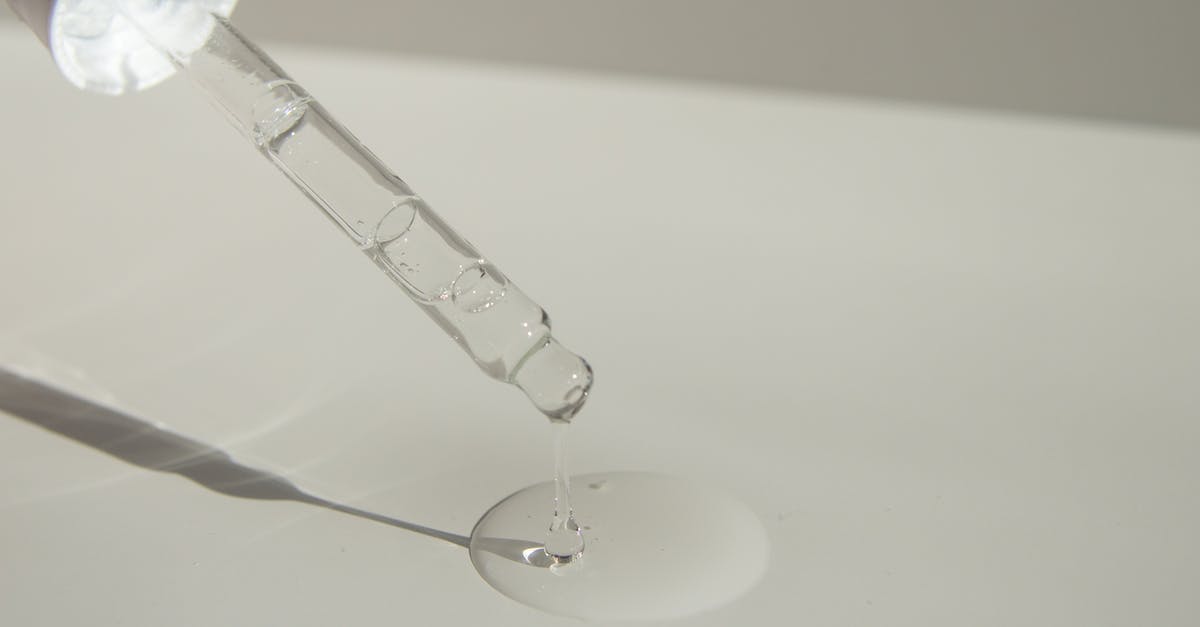
I have been playing Borderlands 2 for about 200 hours. A few weeks ago, however, I bought a new PC. Now the game's framerate drops down to around 20 FPS.
PC Specs:
- CPU: Intel i7 4790k (5GHz)
- GPU: 2x Asus Poseidon GTX 980 (SLI)
- RAM: Corsair Vengeance 64 GB Pro 2400MHz
- OS: Windows 8.1
I didn't have such issues on my old PC, which had an EVGA GTX 570 HD graphics card. Can't remember the rest of the specs on that one, though.
Any thoughts?
Best Answer
By doing a quick search (not sure this will fix your problem). This person does not have the same specs as your computer but maybe these could fix your lag spikes?
[Engine.Engine]
//PhysXGpuHeapSize=128
//PhysXMeshCacheSize=8
PhysXGpuHeapSize=256
PhysXMeshCacheSize=16
[SystemSettings]
//Fullscreen=False
//WindowedFullscreen=True
Fullscreen=True
WindowedFullscreen=False
[MemoryBudgets]
//AnimationMB=15
//AudioMB=10
//CodeMB=30
//LevelObjectsMB=4
//TerrainMB=4
//GameDataMB=3
//MaterialMB=1
//ParticleMB=5
//PhysicsMB=10
//ScaleformMB=8
//ShadersMB=10
//SkelMeshMB=2
//StaticMeshMB=10
//TextureMB=120
AnimationMB=32
AudioMB=16
CodeMB=64
LevelObjectsMB=16
TerrainMB=16
GameDataMB=16
MaterialMB=16
ParticleMB=16
PhysicsMB=32
ScaleformMB=32
ShadersMB=32
SkelMeshMB=16
StaticMeshMB=32
TextureMB=256
The above settings basically double the resource settings devoted to PhysX, as well as one setting for using Fullscreen mode. Windowed full screen mode costs some frames, so using fullscreen mode should net some extra FPS (I get around 15 FPS more using it alone). The above settings smoothed out my FPS to a steady 60 even in fairly high combat areas. The only area I currently have a problem with is one many others are as well, and that is the final area of the DLC "Tiny Tina's Assault on Dragon Keep".
This fixed the lag issue for another person on Steam Forums. His reply is:
Thanks for the clarification. Lath's tweak worked out well though, I'm getting much better framerates in areas that were previously trouble spots.
If this does not fix your problem, you can always try to delete your .ini files in your /Documents/My Games/Borderlands 2/WillowGame/Config and re-do your settings. I reccomend starting on everything very low/low and then work your graphics up until you it achieves a stable fps.
Sources:
http://forums.steampowered.com/forums/showthread.php?t=3147700
PS. This is mostly copy paste from the link..
Pictures about "Borderlands 2 FPS drop"


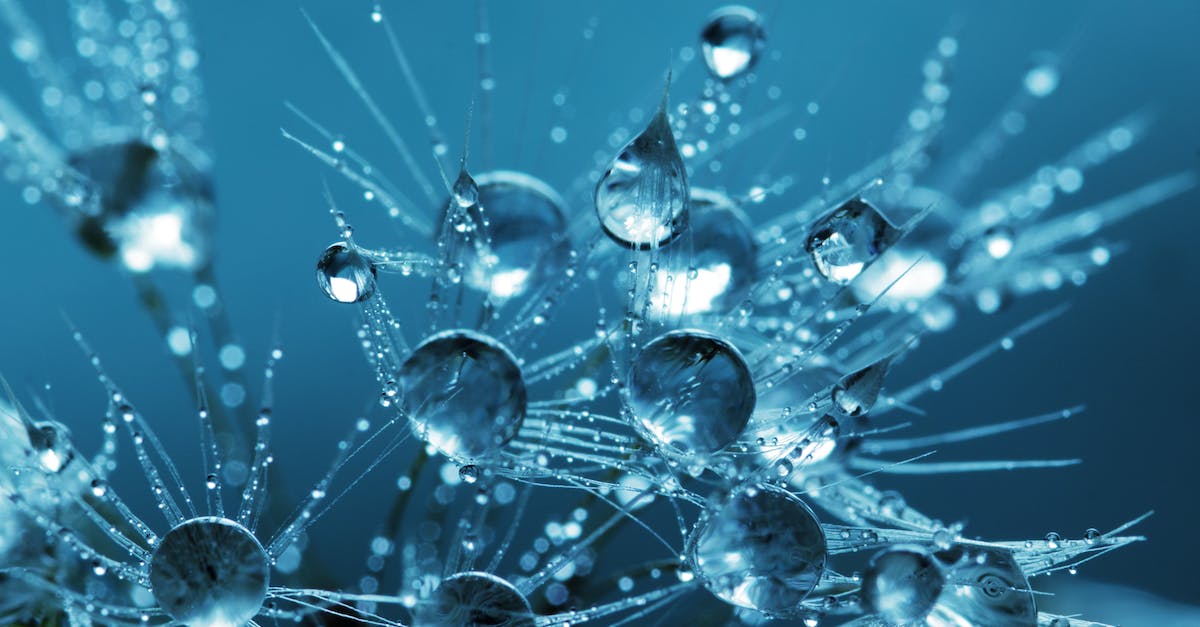
How do I fix my FPS drop in Borderlands 2?
Why does my FPS keep dropping suddenly?
FPS drops can occur if you have problems with your connection or the servers are too busy, while system configuration is also very important. To start resolving these issues, you will first need to check if everything is running optimally, and then gradually move onto updating drivers.How do I increase my FPS in Borderlands 2?
Borderlands 2 Multiplayer Lag You must make sure that you have at least 4MBPS of upload and download speed available to you when playing Borderlands 2 and also ensure that you have no other devices or software on your computer that might be using your network resources while you are playing online.Borderlands 2 FPS drop FIXED!!!! (How to)
Sources: Stack Exchange - This article follows the attribution requirements of Stack Exchange and is licensed under CC BY-SA 3.0.
Images: Jill Burrow, Pixabay, Pixabay, Anthony
