Docking: RCS translation with joystick

I'm having a problem with my joystick setup for RCS translation.
What I expected to happen: In linear docking mode, I'd expect the joystick inputs to trigger translation only.
What actually happens: In linear docking mode, joystick inputs simultaneously trigger translation and rotation. I.e. if I tilt the stick to the right, the RCS thrusters try to translate right and yaw right at the same time. This makes docking with the joystick impossible.
I have my Thrustmaster joystick mapped like this:
- Joystick left/right: Yaw, translate left/right.
- Joystick forward/back: Pitch, translate forward/back.
- Joystick twist: Roll, translate up/down.
- One of the joystick buttons: Toggle linear/rotation docking mode.
Have I run into a bug, or is this the expected behavior? Can I make the input mapping work as I had expected it to? Or, would you suggest an alternate joystick configuration that work reasonably well for docking? I'm not picky about the specific setup; I just want to be able to use the joystick for translation.
Edit: I mean that I want analog joystick controls for translation. Anything that's just on/off is pretty much the same as the keyboard.
Best Answer
The solution is to toggle the modes for each analog axis. For example, under "Pitch Axis" click the button that's initially labeled "None." Click "Clear." Turn off the green lights for staging and rotation. Leave the green light for translation on. Move the joystick forward and press "Accept."
Important: Due to an apparent bug, you must turn off the green lights before you move the joystick. If you move the joystick first, your changes to the green lights will be forgotten after you click "Accept."
Pictures about "Docking: RCS translation with joystick"

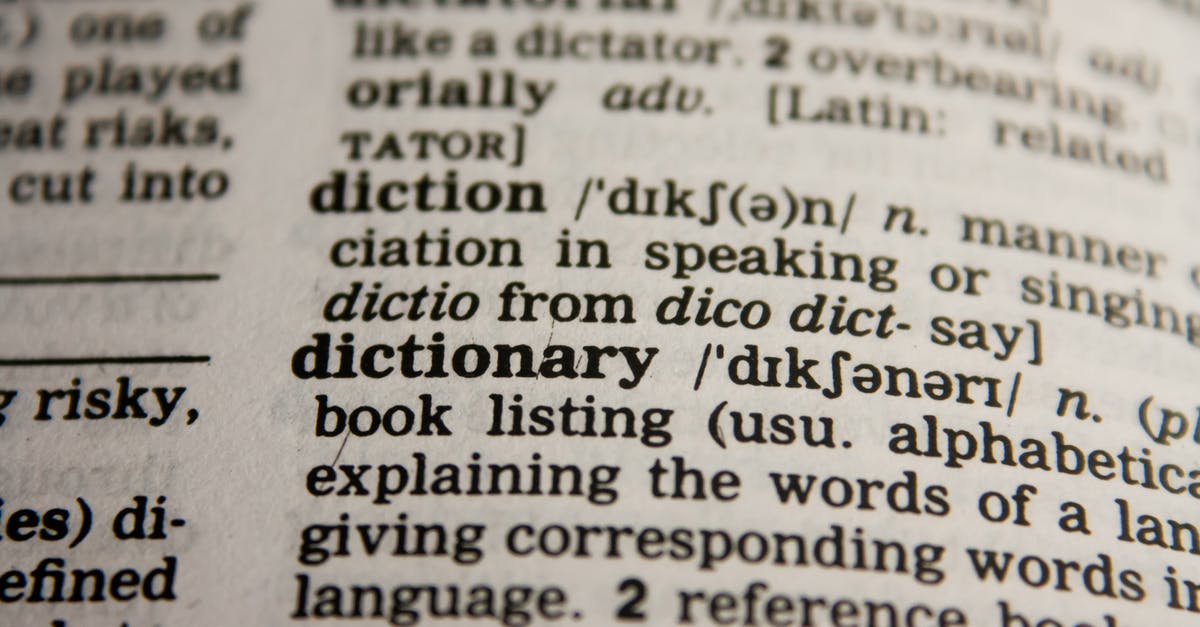

Yacht Controller JCS Joystick Control System Docking Demonstration
More answers regarding docking: RCS translation with joystick
Answer 2
it's in how you have your joystick mapped.
i personally mapped the linear translations to a pair of buttons on the throttle(forward/reverse) and the hat on the joystick(up/down/left/right) and it works fine.
i'm also using a thrustmaster.
the only constraints on that setup are having the necessary buttons and the hat. once you get used to it you can fly circles around a station pretty easily.
Sources: Stack Exchange - This article follows the attribution requirements of Stack Exchange and is licensed under CC BY-SA 3.0.
Images: ANTONI SHKRABA, VAZHNIK, Pixabay, Pixabay
