Extreme FPS Drop in Counter Strike Global Offensive

Please don't provide answers/suggestions on how I can improve/squeeze out more FPS. I want to know what caused the FPS drop and tearing. Thanks!
Yesterday, I noticed a significant FPS drop while playing Counter Strike Global Offensive. This drop is out of the blue as I have been playing CSGO using my updated specs for the past 4 months without any issues.
Computer Specs:
- OS: Windows 7 Professional 64
- Intel Core i5 2500K @ 3.30GHz (temp: 36 °C)
- Memory: 20GB (two 8GB and two 2GB)
- OS SSD: 120GB Crosair
- Game is on: 250GB SSD Samsung Evo (upgraded last Nov.)
- Graphics Card: 2047MB NVIDIA GeForce GTX 770 (upgraded last Nov.) (temp: 37 °C)
- Motherboard: Asus P8P67 LE (http://www.asus.com/Motherboards/P8P67_LE/specifications/)
- Cooler Master Hyper 212 EVO - CPU Cooler (recently upgraded)
- Corsair CX Series 750 Watt ATX/EPS Modular 80 PLUS Bronze PSU (upgraded last Nov.)
- Sound Card: Integrated sound card
- Monitor: VS248H-P
- Drivers: I double checked and they are all up to date (I have a Sennheiser driver for the Sennheiser 363D headset, that's up to date as well)
Like I said, this issue came out of no where because I was playing fine the day before and the next morning the FPS dropped from a regular of 299ish to 40ish. All my settings are set to low or very low and these settings have been unchanged for 2 years.
I re-tested my computer using the Microsoft Experience Index test and got the same score (Graphics remained the same at 7.9) All video play back at HD is fine.
I've also tried Minecraft which is giving me no issues FPS wise. I've tried Borderlands The Pre-Sequal in 1080 without much issue.
What I have tried so far:
- Uninstalled the Nvidia Experience app as some people say that could cause issues. Did not resolve the issue.
- Uninstalled and reinstalled CSGO in Steam. Did not resolve the issue.
- Restarted PC several times. Did not resolve the issue.
- Uninstalled the Nvidia HD Audio driver as some people say that could cause issues. Did not resolve the issue.
- Deleted the background.swf file from csgo folder as some people say that cold cause issues. Did not resolve the issue.
- I use two monitors, one connected via HDMI and the other vis DVI. I disconnected the DVI monitor and retained the HDMI monitor and vice versa. Did not resolve the issue.
- Uninstalled and clean installed the Nvidia driver. Did not resolve the issue.
- Unseated the graphics card and removed the few dusts on it and reseated the graphics card. Did not help
- Updated my Realtek Audio Driver to most recent. Did not help.
- The GPU fans are fine, I visually inspected them. Temp on GPU is around 35C when idle and plateau to 90C when benchmarking (using Furmark test)
- I have tried setting fps_max to 120 but I still get the fps drop and tearing. I haven't tried setting fps_max to 60 yet (60 is my monitor's refresh rate) Will try after work.
- Set muzzle_flashlight 0 does not work either.
View my dxdiag report here: http://pastebin.com/szsz4e09
What I have noticed:
1) When I shoot a gun in game, my FPS would drop. My FPS would drop other times while in game, shooting a gun would contribute to the drop. I made sure I updated my Realtek HD audio driver to the latest. Did not help. I also uninstalled the Nvidia HD Audio driver, did not help.
2) I notice horizontal transparant lines whiles playing if I move left and right. It's as if the bottom of the screen is trying to catch up to the top of the screen. This is most prominant while playing CSGO, but I have noticed it once in a while while (in certain spots on the map) playing Borderlands The Pre-Sequal. That said, playing borderlands in 1080 is a much smoother experience.
My Suspicions (perhaps they will inspire someone to think of a possible cause/solution)
1) Part of the issue is I experience tearing while playing (something I never epxerienced before). This might be caused by GPU out of sync with monitor. I have fps_max 300 in CSGO for over a year now, never experienced any tearing until that faithful day. Could GPU and monitor refresh rate cause this tearing? If so, why am I experiencing this now and not from the get go?
Best Answer
Did the fan on your graphics card die? High temps will cause your graphics card to throttle down to prevent damage. While you have the case off check all the other fans in there.
Pictures about "Extreme FPS Drop in Counter Strike Global Offensive"
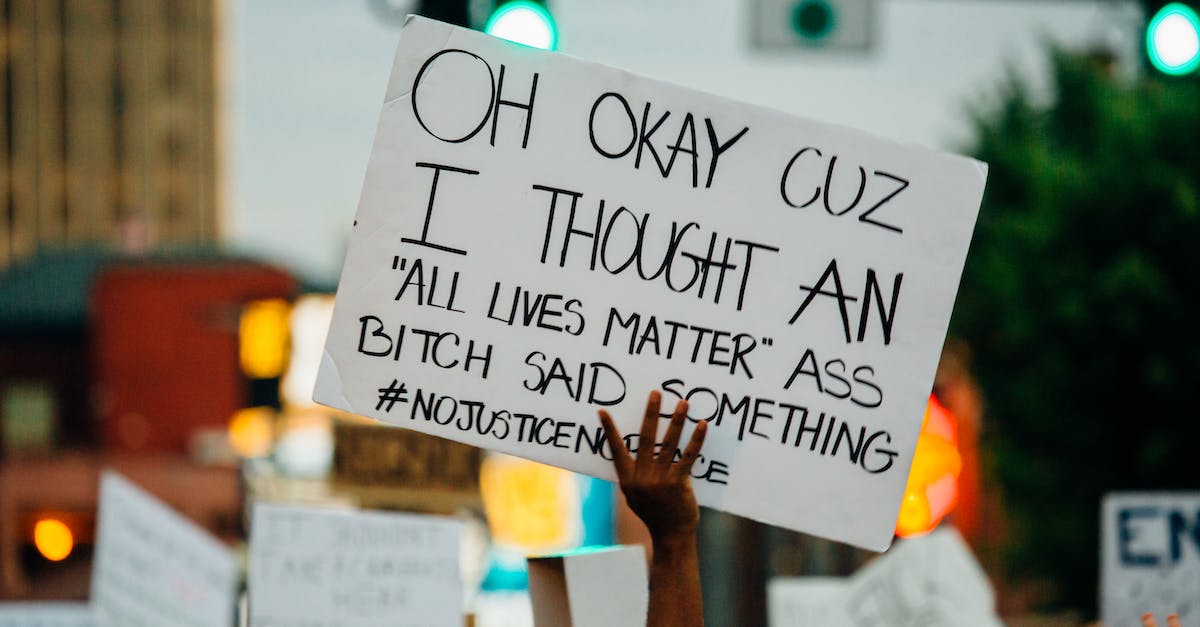


Why does my FPS keep dropping in CS:GO?
FPS problems can arise from CPU and GPU bottlenecking, server issues, client issues, and sometimes other programs sapping memory. Lowered graphic settings decrease the chances of noticeable frame drops.Why is my FPS dropping drastically?
As it turns out, high FPS drops in all games may have something to do with the graphics card drivers. The FPS is determined by the graphics card's processing power and the monitor's refresh rate. If there is not proper software support, even the top-notch GPU may fail on your computer and cause low FPS.How can I increase my FPS in Counter Strike Global Offensive?
Tips to try:CSGO - How To Fix FPS Drops \u0026 Stuttering
More answers regarding extreme FPS Drop in Counter Strike Global Offensive
Answer 2
Do you run with an auto exec.cfg?
If not, enable your developer console and put this in there. Muzzle_flashlight 0 (disables the spark animation when you fire a round)
P.S. Idk if you play competitive/looking for optimal settings/but for CS:GO its generally more beneficial to turn all video settings to low. It's not as aesthetically pleasing, but takes pressure off your system.
Answer 3
A few things you can try:
- Disable the Steam in-game overlay.
- If you have any controllers plugged in, unplug them. This is a known bug that can dramatically decrease FPS. (Anecdotal) Some have even reported this happening with the '-nojoy' launch parameter.
- Check to see if you have a '-high' parameter set in the launch options for CS:GO. If you do, remove it. I've seen a couple people also getting good results by switching from "high" priority to "realtime" priority. (Realtime may cause issues for hardware because it now has the same priority as keyboard,mouse, etc.)
- If you have the NVIDIA HD Audio program installed, uninstall it. Check your Programs and Features page in the Control Panel to see.
Answer 4
FPS in CS:GO are very realated to your CORE. IF its about hardware i would check GPU and your i5. In your case if in past everything was fine its hard to see as a soft problems. You can try to make format and new system if you need make new cs go config to polish your fps. Making video settings to low would also help and resolution but as i said on start if that problems occured after 4 months you should really check your hardware , because all past updatdes in cs go didnt make changes affecting fps in game. You could try some cs go fps guides or some fps tweaking commands here you have all nice explained https://www.reddit.com/r/GlobalOffensive/comments/43nrni/fps_increase_tweak_commands/
Answer 5
uninstall video drivers completely then re-install drivers, update windows, download nvidia center
Sources: Stack Exchange - This article follows the attribution requirements of Stack Exchange and is licensed under CC BY-SA 3.0.
Images: Centre for Ageing Better, Kelly, Kelly, Kelly
