How do I make Minecraft LAN games show up over WiFi?

I'd like it easier for my three minecraft-playing sons to connect to LAN games together, on Laptops, connected via WiFi to our home network. They can directly connect, and have gotten better at it, but sometimes there are tears and they need their dad to come over and help them.
Is it possible to use the built-in feature to advertise games on the LAN and directly connect to them? Is there anything else -- a mod perhaps -- I can do to make it easier for them to connect to each other?
Today, I decided to investigate, firing up Wireshark, Minecraft, and using a nifty python utility to announce and listen for Minecraft games.
Here are my conclusions:
- Minecraft watches for multicast and broadcast info about LAN games on UDP port 4445.
- Minecraft announces games using multicast; on my 192.168.0.x network, messages are sent to a multicast group at 224.0.2.60
- Multicast messages do not go from one WiFi device to another -- but broadcast ones (to, ex 255.255.255.255) do
- Multicast and broadcast messages are received by devices hard-wired in to the LAN
I did look at my home router's settings to see if there was any way to make multicast messages go to WiFi devices, and found nothing. I also looked into minecraft settings to see if there was a way to force it to broadcast, and saw nothing. Also, while the computers in question run fairly current versions of macOS and Windows, I don't believe the issue lies in firewall settings
Is there anything I can do to make it so the built-in LAN game finder works? Is there anything else I can do to simplify connections without requiring the use of the 'Direct Connect' button?
Best Answer
If you have an 'unused' PC sitting around somewhere (doesn't everyone?) you could turn it into a Minecraft Server on your local network. Alternatively if you have a 'beefy' (lots of ram and a speedy processor) PC which is being used (and it on during the times your sons want to play) you could do the same.
Generally you would give the 'Server' a name on your network. You then install the server version of Minecraft, launch it to generate a world, and you are good to go. If your kids have a world they already want to use, you have to copy it to the server minecraft folder with the same name as the world. You then modify the server property file to point to that world.
The boys would then be able to connect to the server just like an 'outside' server. If your server was called 'WINSLOW' and the port is 25565 (the default) they would use WINSLOW:2565 in the connection to get to it. You may have to do some wizardry with your router/firewall but that would depend upon what you have set up on your network.
There are a variety of programs you can use to administer the server.
There are many tutorials on setting up a server available via a Google search. Here is one.
Pictures about "How do I make Minecraft LAN games show up over WiFi?"
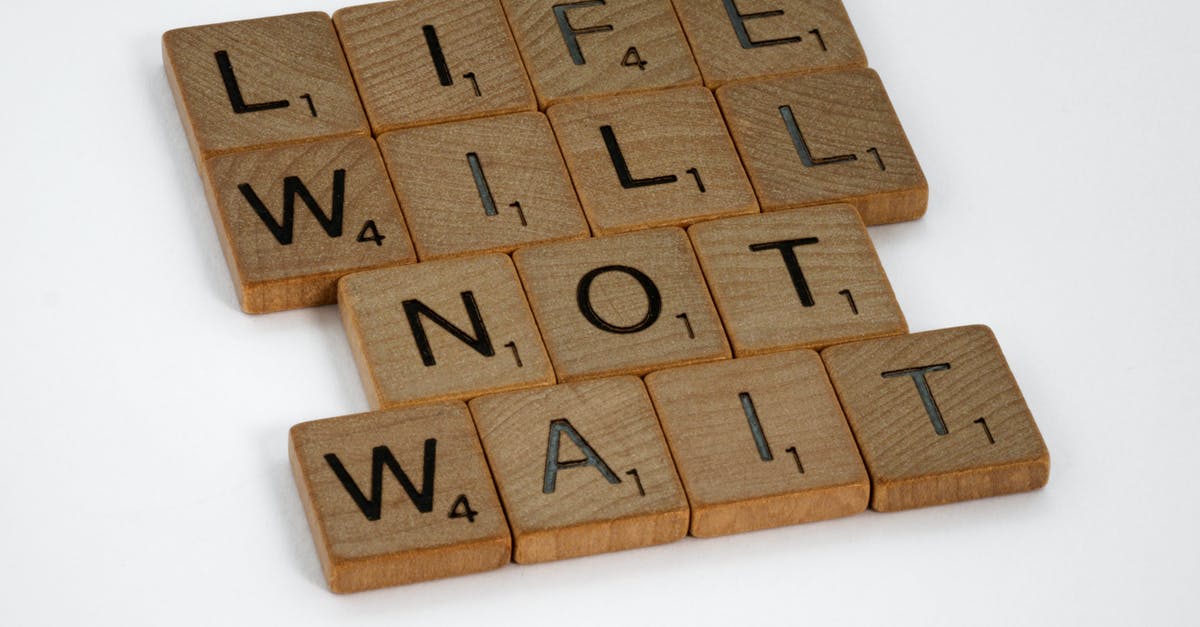


Can you play LAN Minecraft over Wi-Fi?
Players over the internet can connect to a LAN game if one forwards the game's port on the host's router. If done, people over the internet can connect to your game using your router's IP (which can be found by googling "what is my ip?") in place of your local computer's IP.Can you play a LAN game over Wi-Fi?
A wireless network is ideal when you don't have the time, permission, or ability to route Ethernet cables. All you need is a wireless network, game software, and friends to play with. Here's how to play LAN games using Wi-Fi so your housemates and neighbors can join in.How do you make LAN visible in Minecraft?
[SOLVED] Minecraft LAN Not WorkingWhy is LAN not showing up Minecraft?
Generally, the LAN not working Minecraft can be caused by following reasons. Computers are not in the same network. Firewall blocked the incoming & outgoing connections of Minecraft. Network Discovery is disabled.How to play Minecraft Lan with Wired and Wireless(wifi)
Sources: Stack Exchange - This article follows the attribution requirements of Stack Exchange and is licensed under CC BY-SA 3.0.
Images: Angela Roma, Brett Jordan, Gustavo Fring, Gustavo Fring
