How do I separate which game is installed on Steam based on windows user?
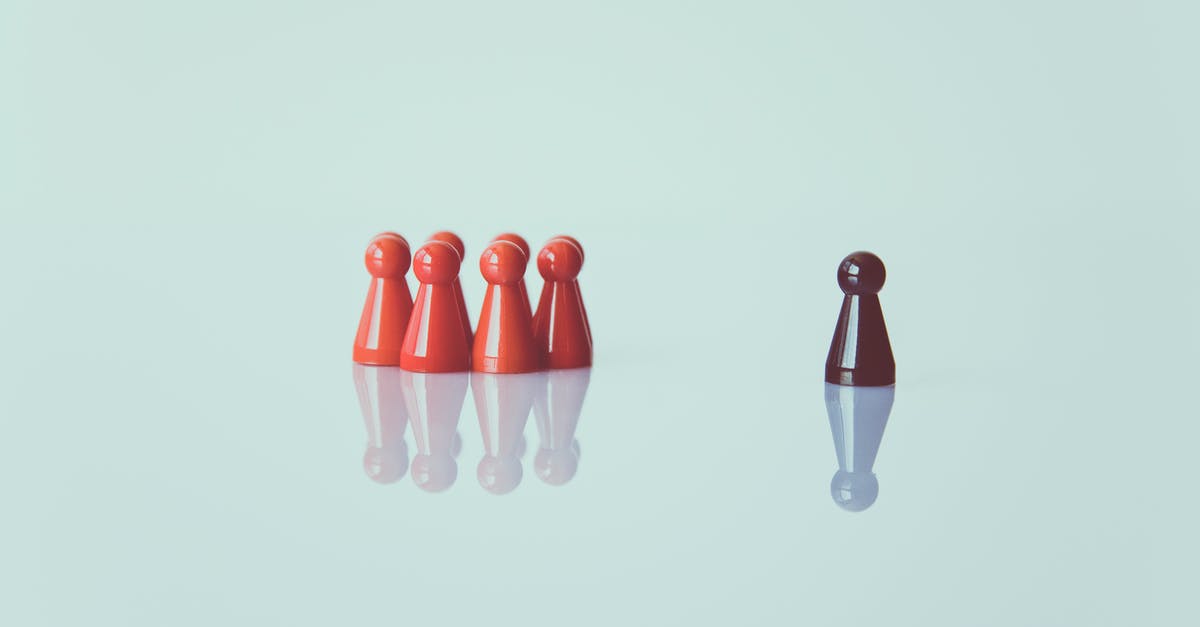
I make videos about games and those games, I typically consider "work". I also play plenty of other games in my free time.
Now, I've made different user accounts on my Windows:
- Work
- Play
I want the games I'm making videos on and all the editing software to be installed on my Work user account on Steam, and the rest on the Play account on Steam, each tied to their specific Windows account. How would I go about doing this?
The main reason to do this, is that separating work and play like this makes it easier to focus get work done. Thank you for taking the time.
Best Answer
Assuming you are using the same steam account across both windows logins, steam is what keeps track of what's installed on steam, not your windows account. There are however three ways to get something close.
Option 1 - Use steam's collections. Put all the games and software you are using into one collection and all the rest of your games in another one - that won't 100% hide them, but it will let you at least separate them.
Option 2 - Create a second steam account and use family sharing - You can share games and software you own with up to 5 other steam accounts now, if you create a second steam account, share your library with that other account, you can set what you do and don't want to allow the second account to be able to access - that way only what you share with that account will show up on steam at all. This list can be set up under settings>family>manage family view. This way your "work" windows login, will have a "work" steam account without access to the full library.
Option 3 - is a bit awkward, but you could install the 'games' into a location that the other windows profile doesn't have access to, you can set up folders so only specific users or people in specific groups (like admins) can access them, and in that case steam wouldn't be able to access the games installed there when not logged in as a user with rights to the locations.
I haven't actually tried option 2 on the same PC, but you can log in and install games from multiple accounts onto one PC already, so it should work just fine. The only thing is you will need to sign out and into steam every time - steam isn't set up to have a saved log in connected to the user, just the computer as a whole. I haven't tried the third option either, and it does have the potential to mess up what steam believes is installed if it checks the library locations when run.
Pictures about "How do I separate which game is installed on Steam based on windows user?"



How do I change where my Steam games are installed?
Find the game in your Library you want to move. Right click the game's title and select "Properties..." Select the "Local Files" tab and then select "Move install folder..." From the drop down menu you can then select the Steam Library folder location you want to move the game's installation to.How do you see what games are installed on what drive?
Steam LibraryRight-click a game and select Properties from the context menu. In the Properties window, go to the Local Files tab and click Browse Local Files. File Explorer will open to where the game's local files are stored. Read the path in the location bar and you'll be able to find where your Steam folder is.Where are my Steam game files Windows 10?
Can I use multiple Steam accounts on one computer? Yes, you can access different Steam accounts from one computer. However, you may only access one account at a time.Fastest way to move Steam games from one PC to another
Sources: Stack Exchange - This article follows the attribution requirements of Stack Exchange and is licensed under CC BY-SA 3.0.
Images: Markus Spiske, Ketut Subiyanto, Monstera, Max DeRoin
