Installing Fallout 4 broke other games

I received Fallout 4 for Christmas and installed it through Steam. I fired it up and found I'm getting <10 FPS. I tried a few things (see below) and then, in my sadness, fired up Subnautica, only to find it is getting 4-5 FPS. It was running fine two months ago which was the last time I tried it. So I tried a few other games:
| Game | FPS | Engine |
|---|---|---|
| Fallout 4 (Steam) | 7-9 | Creation |
| Subnautica (via Epic Games Launcher) | 4-5 | Unity |
| AC Odyssey (Steam through UbiSoft Connect) | 60 | AnvilNext 2.0 |
| Portal 2 (Steam) | 60 | Source |
| Elder Scrolls V: Skyrim (Steam) | 7 | Creation Engine |
| Stellaris (Steam) | 55-60 | Clausewitz |
| Kerbal Space Program (Steam) | ~5 | Unity Engine |
| No Man's Sky (Steam) | 60 | Modified Unity |
My first thought was an engine problem, since it is affecting both Fallout and Skyrim and they're both on the Creation Engine but Subnautica and KSP are on Unity, so that doesn't explain it. It FEELS like a library problem, like the install of Fallout overlaid a (possibly older) copy of something on top of the current version? Is there something that is used by both Unity and Creation that could account for this kind of behavior? Or maybe it configured the OS to use... something it shouldn't be using?
So far I have:
- checked Windows Updates (I'm up to date)
- updated video drivers (Nvidia GeForce RTX 3080 - 30.0.14.9729)
- uninstalled and reinstalled all copies of MS Visual C++ (2008, 2010, 2012, 2013, 2015-2022)
- checked for updated dll's by file modification date of the Fallout 4 install: none
- checked for all updated files by file modification date of the Fallout 4 install: umpteen, but none seem like likely candidates (I can get the list if someone thinks it might be useful)
- uninstalled Fallout 4, Subnautica still broken
- reinstalled Subnautica both with and without Fallout 4, still broken
- cranked all in-game (FO4) video setting to the very minimum, although given the strength of the box and video card, it should be playable at high everything
I have noticed that, in FO4, if I am indoors and looking at the ground, I can get as high as 25-30 FPS. But if I step outdoors and look at... anything, I'm back to 4-5.
Any thoughts or suggestions?
Nvidia System Information
[Display]
Operating System: Windows 10 Home, 64-bit
DirectX version: 12.0
GPU processor: NVIDIA GeForce RTX 3080
Driver version: 497.29
Driver Type: DCH
Direct3D feature level: 12_1
CUDA Cores: 8704
Resizable BAR No
Core clock: 1710 MHz
Memory data rate: 19.00 Gbps
Memory interface: 320-bit
Memory bandwidth: 760.08 GB/s
Total available graphics memory: 18397 MB
Dedicated video memory: 10240 MB GDDR6X
System video memory: 0 MB
Shared system memory: 8157 MB
Video BIOS version: 94.02.26.40.FC
IRQ: Not used
Bus: PCI Express x8 Gen4
Device Id: 10DE 2206 38911028
Part Number: G132 0030
[Components]
nvui.dll 8.17.14.9729 NVIDIA User Experience Driver Component
nvxdplcy.dll 8.17.14.9729 NVIDIA User Experience Driver Component
nvxdbat.dll 8.17.14.9729 NVIDIA User Experience Driver Component
nvxdapix.dll 8.17.14.9729 NVIDIA User Experience Driver Component
NVCPL.DLL 8.17.14.9729 NVIDIA User Experience Driver Component
nvCplUIR.dll 8.1.940.0 NVIDIA Control Panel
nvCplUI.exe 8.1.940.0 NVIDIA Control Panel
nvWSSR.dll 30.0.14.9729 NVIDIA Workstation Server
nvWSS.dll 30.0.14.9729 NVIDIA Workstation Server
nvViTvSR.dll 30.0.14.9729 NVIDIA Video Server
nvViTvS.dll 30.0.14.9729 NVIDIA Video Server
nvLicensingS.dll 6.14.14.9729 NVIDIA Licensing Server
nvDevToolSR.dll 30.0.14.9729 NVIDIA Licensing Server
nvDevToolS.dll 30.0.14.9729 NVIDIA 3D Settings Server
nvDispSR.dll 30.0.14.9729 NVIDIA Display Server
nvDispS.dll 30.0.14.9729 NVIDIA Display Server
PhysX 09.21.0713 NVIDIA PhysX
NVCUDA64.DLL 30.0.14.9729 NVIDIA CUDA 11.5.125 driver
nvGameSR.dll 30.0.14.9729 NVIDIA 3D Settings Server
nvGameS.dll 30.0.14.9729 NVIDIA 3D Settings Server
DiagDx
(not sure what is and isn't relevant)
------------------
System Information
------------------
Time of this report: 1/3/2022, 18:24:15
Machine name: PIGPEN
Machine Id: <snip>
Operating System: Windows 10 Home 64-bit (10.0, Build 19042) (19041.vb_release.191206-1406)
Language: English (Regional Setting: English)
System Manufacturer: Alienware
System Model: Alienware Aurora Ryzen Edition
BIOS: 2.2.4 (type: UEFI)
Processor: AMD Ryzen 7 3700X 8-Core Processor (16 CPUs), ~3.6GHz
Memory: 16384MB RAM
Available OS Memory: 16314MB RAM
Page File: 10506MB used, 11439MB available
Windows Dir: C:\Windows
DirectX Version: DirectX 12
DX Setup Parameters: Not found
User DPI Setting: 96 DPI (100 percent)
System DPI Setting: 96 DPI (100 percent)
DWM DPI Scaling: Disabled
Miracast: Available, no HDCP
Microsoft Graphics Hybrid: Not Supported
DirectX Database Version: 1.0.8
DxDiag Version: 10.00.19041.0928 64bit Unicode
Best Answer
Follow-up: I gave up and punted. After trying upgrading to Windows 11, reinstalling DirectX 12, multiple version of drivers and validating OpenGL, none of which helped, I backed everything up and reinstalled Windows from scratch. This seems to have done the trick. Thank you to everyone! I really appreciate your suggestions. Plus now I know a lot more for next time. Yay?
And to anyone having the same issue who came here looking for help, sorry.
"I say we take off and nuke the entire site from orbit. It's the only way to be sure." - Ripley
Pictures about "Installing Fallout 4 broke other games"
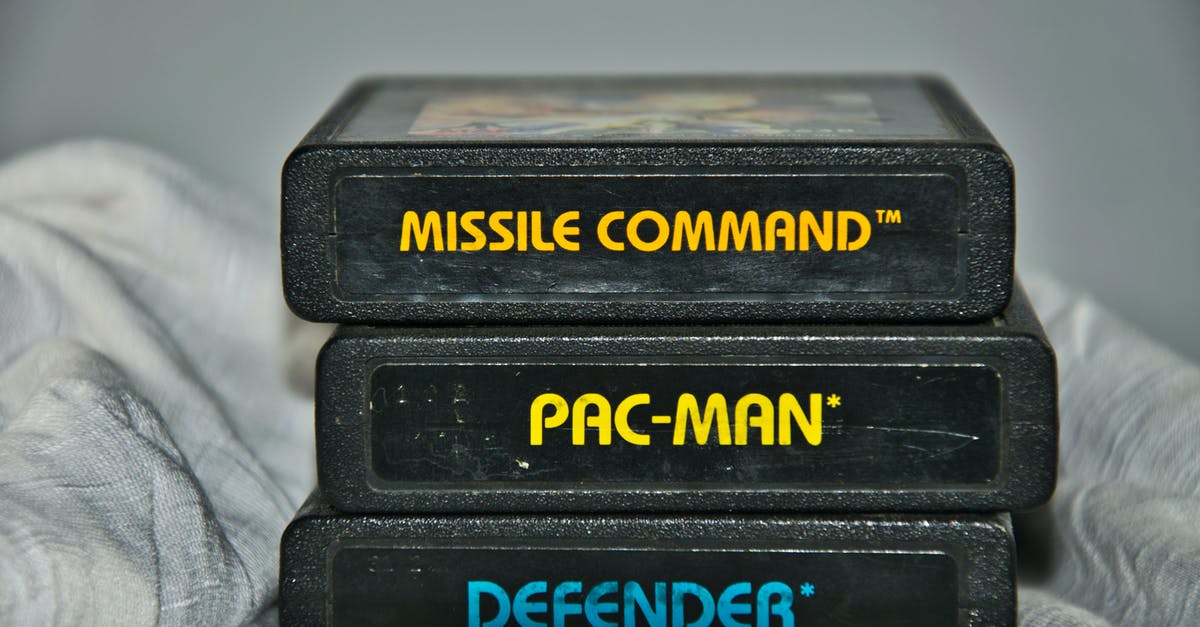


Fallout New Vegas is Actual Garbage
Sources: Stack Exchange - This article follows the attribution requirements of Stack Exchange and is licensed under CC BY-SA 3.0.
Images: Ron Lach, Kevin Bidwell, Pixabay, RODNAE Productions
