"It's Better Together" Minecraft puzzle map in 2015

I'm trying to use the Minecraft puzzle map "It's Better Together" by FloddyFosh with my son, after we watched a YouTube video by Logdotzip.
We ran into some issues similar to those that Logdotzip and his friend encounter in their video. In that video (starting at 4:31), they instantaneously "switch to the old classic version", but don't explain how they do it.
I think they are switching to Minecraft 1.1, which is indicated on the puzzle map page:
This map was made in Minecraft 1.1, it's important to play on the same Minecraft client version. Learn how to change your minecraft version in our guide.
But:
That guide explains how to set up a new profile in the launcher, and then relaunch Minecraft. But in the video, they appear make this change instantaneously – as if they can do it with a key press. Perhaps there is an edit in the video which cuts out them both restarting Minecraft and navigating back to the same position?
Minecraft 1.1 doesn't seem to have the
Open to LANfeature, which my son and I use (we are playing on two Macs in the same house). In the video, perhaps they are using a separately running Minecraft server?
If what I've written here is true, then perhaps the way to get this working in our environment is to use Minecraft 1.1 and run a separate server. Or perhaps find the earliest Minecraft version that includes Open to LAN and try that with this puzzle map.
Does this sound right? Any advice appreciated.
Best Answer
If the map says 1.1, it is suggested that you should to switch to 1.1. YouTubers often put jumpcuts in their videos so you don't have to watch boring processes (such as changing the version). As far as I know, there is no way you can change versions by pressing a key, however I can show you how to change versions.
Follow the instructions of the link to change to 1.1. (I doubt going back to the earliest version with LAN will work)
Now you will have to make a server (it's not that hard):
- Download a server jar for 1.1. I think this one might work.
- Put it in a folder for the server
- Open the
.exefile in the folder and it should bring up a window that outputs a whole lot of text and a command bar beneath it - Wait for it to stop outputting lines and then type in
stop. - The server folder now shows a lot of other files.
- Delete the folder called
worldand replace it with the custom map, renaming it toworld - Open the
server.propertiesfile with notepad - Type
cmdin the Windows start menu - Type
ipconfigin the black box - This shows multiple columns of your IP's. Find the group where it says something with ethernet or wireless at the top. Use Ethernet if present, it's usually faster (depending on your setup)
- In that group, look for IPv4 and copy the IP address over to the
server.propertiesfile, where it says IP (it should look like:ip=xxx.xxx.x.x). Also write it down somewhere, you will need this later. - Reboot the server by opening the
.exefile again. Wait until it says done. - On both computers, open up Minecraft and go to the multiplayer tab. Click 'Direct Connect' and type in the IP address you wrote down later.
Please leave a comment if it still doesn't work. Alternatively, you could play 241 and 241-2. They're kind of the same (maybe even more fun) and I think they're both for 1.8
Good luck and have fun!
edit1: I said to use cmd and ipconfig to find your ip but this is for windows only. On mac you can go in your system preferences, then network, and if you click on any of the connections it says under status which ip it has (If you have a connection with ethernet use that because it is faster than wifi).
Pictures about ""It's Better Together" Minecraft puzzle map in 2015"
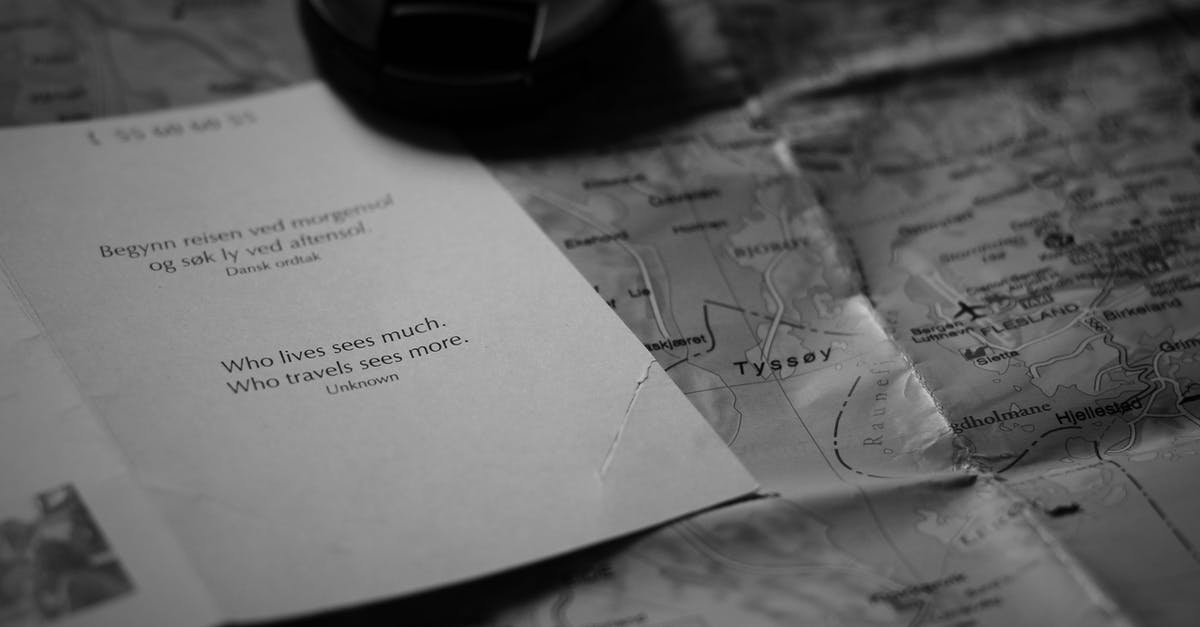


What is the best Minecraft puzzle map?
Top 5 Minecraft puzzle maps to enjoy in 2021- The Puzzle Grid Extended map (Image via Minecraft)
- The Pseudo Elephant Trials map (Image via Minecraft)
- The Power of Words map (Image via Minecraft)
How do you make a good puzzle map in Minecraft?
To make a Minecraft puzzle, you just need to get a piston and a redstone torch. Move one block to another using the piston. Make it fun by adding obstacles.IT - Capitolo Uno - Georgie e Pennywise
More answers regarding "It's Better Together" Minecraft puzzle map in 2015
Answer 2
or do it efficiently:
1: open minecraft launcher without clicking play
2: click either "new profile" or "edit profile"
3: click the version: selcection box and scroll down untill you see "release 1.1"
4: once done repeat those steps but scroll up and click the option you used before
5: if you unchecked a box and cant find the version you were using before then recheck that box that you unchecked (or do what i do and check all 3 and if you need to get to .minecraft search %appdata% in windows key+r)
also if you have the 3 checkboxes unchecked you will find the version faster
edit 1: also florens found a server for 1.1 and i tested it just move to the desktop: http://www.mediafire.com/download/ixvt54iydoiy6s4/Minecraft+1.1+Server+Download.rar
Answer 3
1.
They probably edit it, But
To Switch Version
 Edit Your Profile
Edit Your Profile
 Switch Your Version To Whatever Version Need
Switch Your Version To Whatever Version Need
2.
Just Set Up A Server Here How Setting a server up in OS X is "more involved" than in Windows because an executable file has not been made available. A three step in-depth video tutorial of the process can be seen here. Keep in mind that the server won't run correctly on OS X 10.4 and may crash your machine.
Downloading Ensure you have the latest server application software. Look above for instructions.
Installing Java OS X already has Java downloaded onto your machine. Java is updated through Java's website If you are running OS X 10.8.* (Mountain Lion) or OS X 10.9.* (Mavericks) You need to download Java here, as Mavericks will fail when looking for it. no Java Download
Setting up the Minecraft server Ensure you have followed the download step before proceeding.
Create a folder, if you haven't already, and put minecraft_server.jar into it. For example, create a folder on the Desktop named minecraft_server and drag the jar file into it. Open TextEdit, set the format to plain text (Format > Make Plain Text), copy and paste in the following:
!/bin/bash
cd "$(dirname "$0")" exec java -Xms1G -Xmx1G -jar minecraft_server.jar nogui Save the file as "start.command" in the same folder as minecraft_server.jar. This will give the server enough RAM to run. The amount of RAM can be changed by editing the 1G to something else, such as 2G for 2 GB. Open Terminal (in /Applications/Utilities/Terminal). Grant execute permissions on file start.command to Owner, Group. and Public. To do so, type in chmod a+x , with a space after it; drag and drop the start.command file into the terminal window; and then press enter. (This gives run permission to the start.command script.) Double-click the start.command file to start the server. A new Terminal window will open and, the first time you run the script, several error messages about missing files/directories will appear. This is normal. You're now ready to configure your server.
Answer 4
Remember, {guy with longest message}, the guys don't have windows
ALTERNATIVE FOR MAC:
- Open your browser (Safari)
- Type to browser: ip.yegon.sk (Find a "Vaša IP"(underneath is you IP)) 9-2. Find in a Google: How to find IP in Mac (OS-X)
- -
- -
Sources: Stack Exchange - This article follows the attribution requirements of Stack Exchange and is licensed under CC BY-SA 3.0.
Images: Samson Katt, Vincent M.A. Janssen, Anthony Beck, Anthony Beck
