"java.net.UnknownHostException: s3.amazonaws.com" when starting the game
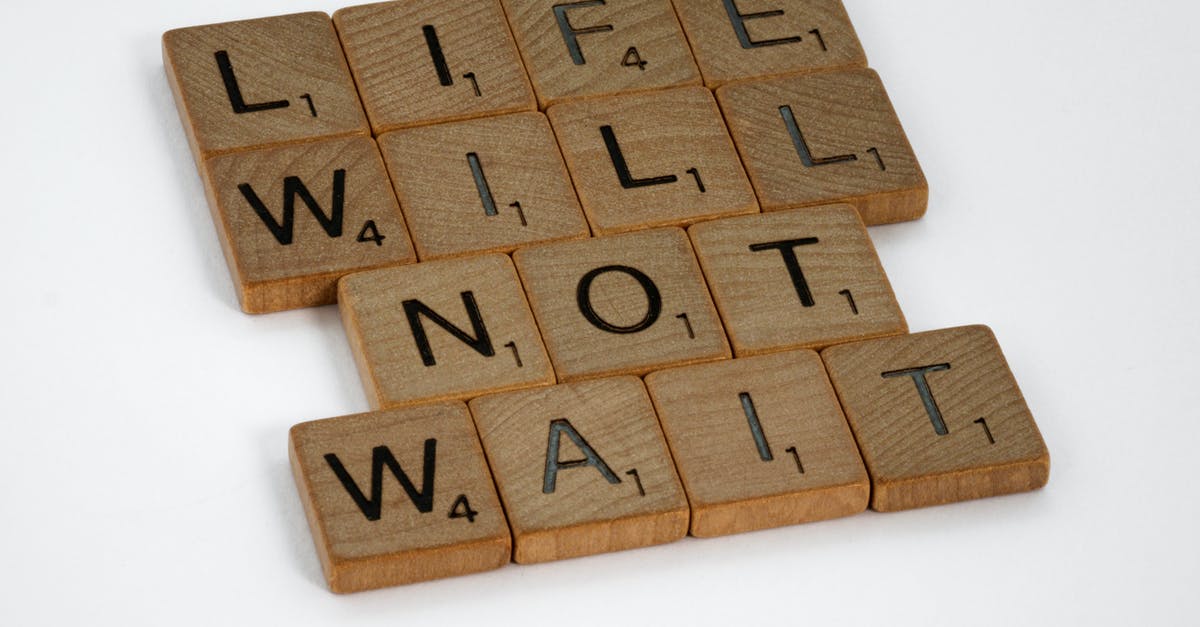
When trying to start Minecraft this evening on my mac I got the following:
Bootstrap (v5)
Current time is Jun 2, 2015 8:15:38 PM
System.getProperty('os.name') == 'Mac OS X'
System.getProperty('os.version') == '10.10.3'
System.getProperty('os.arch') == 'x86_64'
System.getProperty('java.version') == '1.6.0_65'
System.getProperty('java.vendor') == 'Apple Inc.'
System.getProperty('sun.arch.data.model') == '64'
Looking for update
Downloading: https://s3.amazonaws.com/Minecraft.Download/launcher/launcher.pack.lzma
Exception: java.net.UnknownHostException: s3.amazonaws.com
Downloading: https://s3.amazonaws.com/Minecraft.Download/launcher/launcher.pack.lzma (try 2/10)
Exception: java.net.UnknownHostException: s3.amazonaws.com
Downloading: LINK REMOVED (try 3/10)
Exception: java.net.UnknownHostException: s3.amazonaws.com
Downloading: LINK REMOVED (try 4/10)
Exception: java.net.UnknownHostException: s3.amazonaws.com
Downloading: LINK REMOVED (try 5/10)
Exception: java.net.UnknownHostException: s3.amazonaws.com
Downloading: LINK REMOVED (try 6/10)
Exception: java.net.UnknownHostException: s3.amazonaws.com
Downloading: LINK REMOVED (try 7/10)
Exception: java.net.UnknownHostException: s3.amazonaws.com
Downloading: LINK REMOVED (try 8/10)
Exception: java.net.UnknownHostException: s3.amazonaws.com
Downloading: LINK REMOVED (try 9/10)
Exception: java.net.UnknownHostException: s3.amazonaws.com
Downloading: LINK REMOVED (try 10/10)
Exception: java.net.UnknownHostException: s3.amazonaws.com
Unable to download remote file. Check your internet connection/proxy settings.
Didn't find an update in time.
Reversing LZMA on /Users/sam00cleveland/Library/Application Support/minecraft/launcher.pack.lzma to /Users/sam00cleveland/Library/Application Support/minecraft/launcher.pack
FATAL ERROR: net.minecraft.bootstrap.FatalBootstrapError: Unable to un-lzma: LZMA.LzmaException: LZMA : Data Error
at net.minecraft.bootstrap.Bootstrap.unpack(Bootstrap.java:146)
at net.minecraft.bootstrap.Bootstrap.execute(Bootstrap.java:123)
at net.minecraft.bootstrap.Bootstrap.main(Bootstrap.java:381)
at sun.reflect.NativeMethodAccessorImpl.invoke0(Native Method)
at sun.reflect.NativeMethodAccessorImpl.invoke(NativeMethodAccessorImpl.java:39)
at sun.reflect.DelegatingMethodAccessorImpl.invoke(DelegatingMethodAccessorImpl.java:25)
at java.lang.reflect.Method.invoke(Method.java:597)
at apple.launcher.LaunchRunner.run(LaunchRunner.java:116)
at apple.launcher.LaunchRunner.callMain(LaunchRunner.java:51)
at apple.launcher.JavaApplicationLauncher.launch(JavaApplicationLauncher.java:52)
Please fix the error and restart.
I had to remove the links in the above text as I cannot post more than 2 links...
I copied the link into safari and I could download the file if I removed the https up front.
Best Answer
I see two errors here:
java.net.UnknownHostException: s3.amazonaws.com
Which means that your computer may not be connected to the internet. As it says, check your connection, proxy or any VPNs that you may be using.
net.minecraft.bootstrap.FatalBootstrapError: Unable to un-lzma: LZMA.LzmaException: LZMA : Data Error
Which means that an external library, handling the extraction (decompression) of the LZMA format encountered an error. As for which error - Your file was incorrectly formatted.
As for fixing it, you may want to consider reinstalling your entire Minecraft installation (delete your .minecraft folder) as your initial Minecraft Launcher package was incorrectly downloaded.
Pictures about ""java.net.UnknownHostException: s3.amazonaws.com" when starting the game"
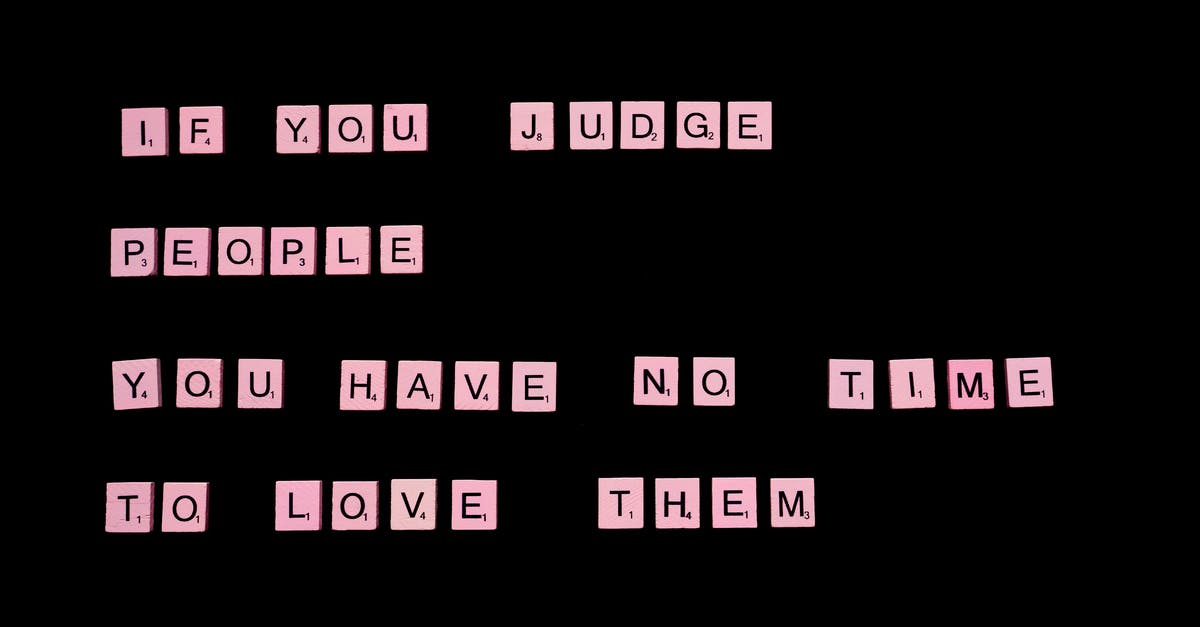
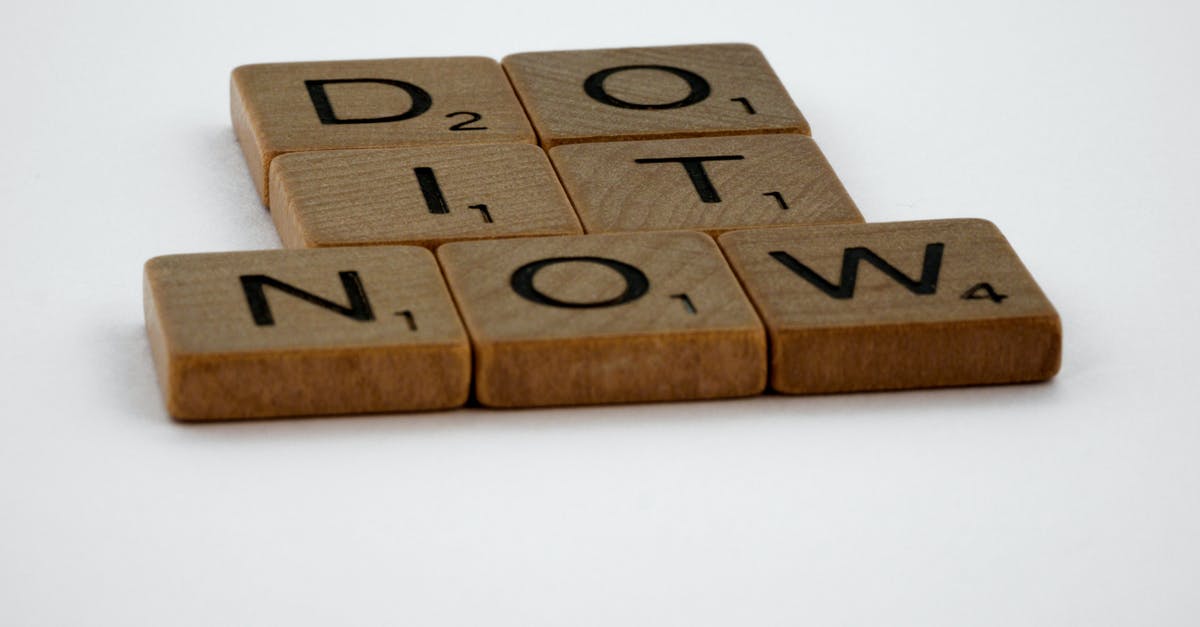

How do I fix Java net UnknownHostException?
A few tips to prevent the exception are:What causes Java net UnknownHostException?
Short description. UnknownHostException is a common error message in Java applications. This error typically indicates that there was a DNS resolution failure. If a Java application fails to get a valid DNS answer, then it might throw an UnknownHostException error.flutter, Exception in thread \
Sources: Stack Exchange - This article follows the attribution requirements of Stack Exchange and is licensed under CC BY-SA 3.0.
Images: Brett Jordan, Alesia Kozik, Brett Jordan, Brett Jordan
