Why is Steam connecting to a network when it shouldn't to?

Earlier today I was trying to reboot my computer to make sure I wouldn't receive some malware from the internet, and during reboot I made sure that my computer was not connected to the internet to be really safe. After dealing with this potential threat, while my computer wasn't connected to the internet there was a pop-up message from my (Win8) taskbar saying that Steam was trying and failing to connect to a network.
- Steam was not actively running. The app wasn't open.
- I don't like the fact that Steam was trying to connect to a network without my permission.
I very much don't like Steam connecting to something for an unknown reason. This could potentially be a large security breach. The only game I have on Steam is Terraria. Knowing this could be a big security problem, I uninstalled Steam to avoid trouble until I could find a solution to this problem.
Does anybody have any idea why Steam needs to connect to the internet and do background tasks while it isn't supposed to run; and does anyone know how to make sure it never runs unless I manually launch the system? I really need an answer soon because I would like to play Terraria, but I don't dare use Steam until I can make sure it isn't doing these strange and potentially dangerous tasks.
Best Answer
As far as WHY Steam is connecting to the internet - that's what it is made to do. It connects for many reasons - once on start-up to log in to your account and authorize all your games, periodically through the day to check for game updates or new games in your library (say if you added a game through the website instead of through the Steam application), looking to see if your friends are online (or updating your friends when you go online/away/busy), checking for "update news" (usually hot new games just released or major sales, but also sometimes free updates to games you own or free to play games).
That first reason is literally the reason for Steam's existence. Steam is a form of Digital Rights Management (DRM) intended to allow a great deal of freedom to content consumers (you) while also protecting the rights of the content creators (game companies). The fact that Steam is in near-constant contact with their home servers making sure that you really have paid for the games you're downloading and playing through Steam is the reason that the game companies don't care how many times you uninstall, download, reinstall, modify, and run your games from any number of different systems (and possibly even platforms). Steam assures them constantly that you're not a software pirate, you're a legitimate user.
Pictures about "Why is Steam connecting to a network when it shouldn't to?"


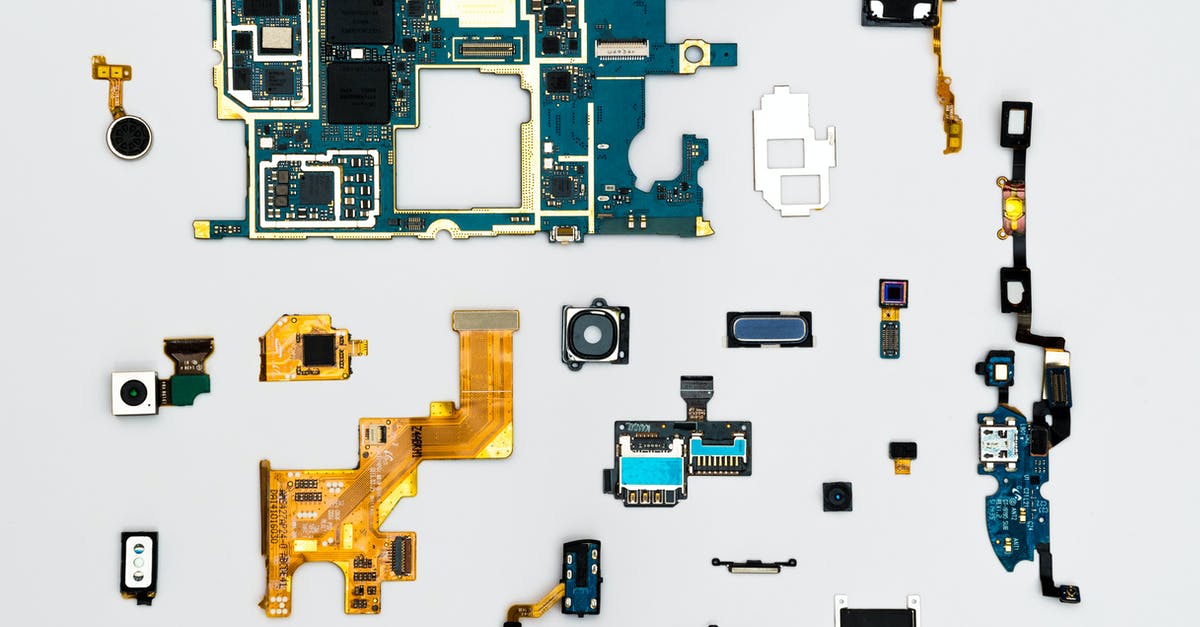
Why does it say Cannot connect to Steam network?
If you receive the network connection error, you may need to restart Steam. To do this, select Steam > Go Online > Connect to the Internet > Restart Steam. When you receive the Can't connect to Steam error, you have the option to Retry Connection or Start in Offline Mode.How do I fix Steam always connecting?
Please follow the steps below to diagnose network connectivity issues within Steam:How to Fix \
More answers regarding why is Steam connecting to a network when it shouldn't to?
Answer 2
Steam autostarts by default on Windows, unchecking the option under settings will remedy the issue.
However, autostarting Steam shouldn't pose any significant security threat. It has held up to a very large amount of attempts to exploit it so far and automatic updates combined with their security team makes sure it stays that way.
Answer 3
Steam is supposed to do that, as well as dozens of applications you have installed. It's not "potentially dangerous". That's very common for a lot of applications. When you start your machine several processes run because of the start itself. Some of them connect to available networks to perform updates or log in users into services. That's what steam was trying to do. Log you into steam.
If you're paranoid, or do not always use steam, you can disable it. Also if you have concerns about other programs launching at the start you could use msconfig, but that's out of scope for this site.
Answer 4
Aside from msconfig, another place to check is your startup folder in your start menu. Any shortcut placed there will start the program when the system boots up.
Sources: Stack Exchange - This article follows the attribution requirements of Stack Exchange and is licensed under CC BY-SA 3.0.
Images: Morthy Jameson, Vlada Karpovich, Ivan Samkov, Dan Cristian Pădureț
